Why Does an Instagram Account Show an Instagram User
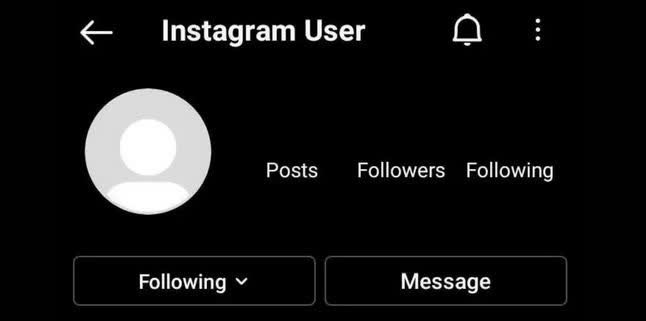
In the last few days, some users have reported that Instagram has kicked them out of their account for no reason and they are facing problems when they log in again. Some of these accounts have encountered an error message stating that their account has been blocked or deleted even though they apparently did not do anything against the rules of this application. Others have encountered the number verification message that they are unable to do.
According to Instagram, these accounts have not been deleted and the company is aware of the problems of users and is investigating to fix the problem.
However, if you visit these profiles with another account, you will encounter the message Sorry, this page isn't available, which is usually related to deleted or disabled accounts. It seems that the deactivated accounts are not similar to each other; Some pages are personal, some are related to businesses, and some may not even have a post!
However, it seems that these users are having trouble activating their account and the number verification SMS is not sent to them either. So, if you are also facing this problem, at least for now, you cannot do anything to activate your account and you have to wait for Instagram to solve the problem.
Some users encounter the following error message when logging in to Instagram:
Confirm it's You to Login
We noticed unusual activity from your account so we've logged you out.
Follow the next steps within 30 days so we can try to get you back into your account before it's disabled.
First, you have to check the I'm not a robot option. In these cases, Instagram usually shows you several images and asks you to select images that contain a certain object (such as a bicycle, boat, traffic light, etc.). After selecting the images and pressing the Verify button, you can go to the next step by pressing the Next button at the bottom of the page.
Now Instagram will ask you for your phone number or email address. By entering them and pressing the Send Confirmation button, a code will be sent to you that you must enter in the next step. If no code is sent after a few minutes, tap Get a new Code. After receiving and entering the code, press Submit. If you go through all the steps correctly, you will be redirected to the login page and you will be able to access your account.
If you don't see an image, the problem is probably due to filtering and banning. You should try the methods of bypassing the ban and changing the IP. Note that it is better to disconnect the filter breaker or similar tools after going through the steps and fixing the problem.
What is the cause of Instagram account deactivation?
Deactivation of your Instagram account may have several reasons. One of the reasons to use Instagram with a filter breaker is that it is especially free. Free filters change your IP address and thus your location every time you use them. In this way, Instagram thinks that several people from different countries have access to your account and disables it. Try to avoid using filter breakers as much as possible, especially free ones.
Why Instagram Suspended the Account Mistakenly
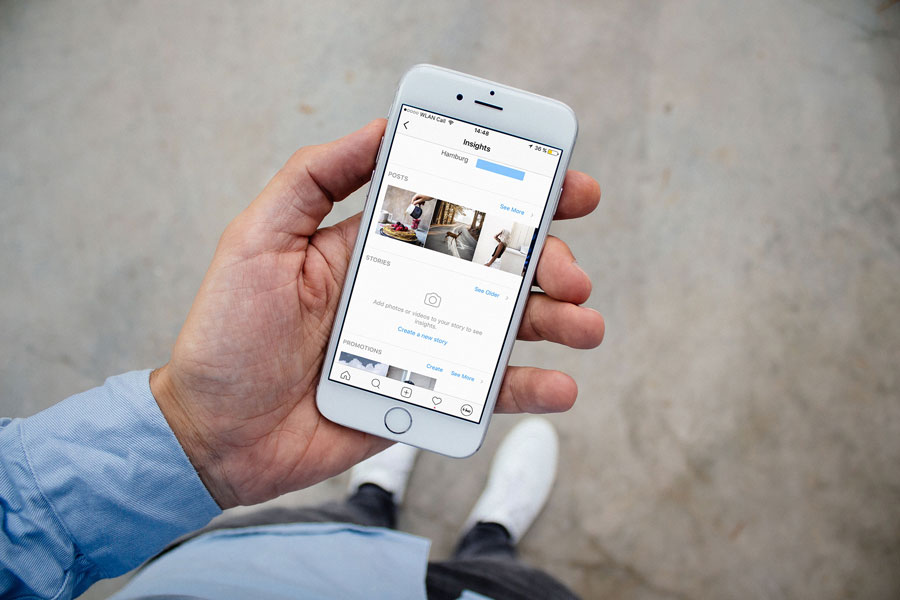
As a social media influencer, Instagram has been a significant part of my personal and professional life.
I use the platform to share my thoughts and experiences and connect with my followers.
However, my experience with Instagram’s mistaken account suspension made me realize how vulnerable we can be on social media platforms.
In this article, I will share my experience of why Instagram suspended the account mistakenly, its impact on my personal and professional life, and the lessons I learned from it.
One day, while scrolling through my Instagram feed, I noticed I could no longer access my account.
I tried logging in, but I kept getting an error message.
At first, I thought it was a technical glitch, but after a few attempts, I realized that my account had been suspended.
I was shocked and confused because I had not violated any of Instagram’s community guidelines.
I tried contacting Instagram’s support team but received an automated response saying that my account had been suspended for violating their community guidelines.
However, they did not specify which guidelines I had violated.
I was frustrated and stressed because Instagram was a significant part of my personal and professional life, and I did not know what to do next.
The suspension of my Instagram account significantly impacted my personal and professional life.
On a personal level, I felt disconnected from my followers, who were like a family.
I had built a strong community on Instagram, and the suspension of my account made me feel like I had lost touch with them.
It was like losing a part of myself.
On a professional level, the suspension of my account affected my brand partnerships and collaborations.
Most of my brand partnerships were through Instagram, and suspending my account meant I could not fulfill my obligations.
I lost out on several opportunities and had to refund some of my clients.
It was a big blow to my business and reputation.
After receiving the automated response from Instagram’s support team, I knew I had to take matters into my own hands.
I did some research and found that I could appeal the suspension of my account.
I followed the steps outlined on Instagram’s help center and submitted an appeal.
I explained that I had not violated their community guidelines and requested they review my account.
I also contacted some of my contacts who had experienced a similar issue and asked for their advice.
They suggested that I be persistent and keep contacting Instagram’s support team until I receive a response.
I followed their advice and sent several follow-up emails to Instagram’s support team, explaining my situation and requesting an update on my appeal. After my experience with Instagram’s mistaken account suspension, I researched and discovered that there are common reasons why Instagram suspended my account mistakenly.
- Posting inappropriate content that violates Instagram’s community guidelines.
- Spamming other users with comments or direct messages.
- Buying followers or engagement.
- Using bots or automation to grow your account.
- Posting copyrighted content without permission.
My experience with Instagram’s mistaken account suspension made me realize the importance of having a backup plan for social media accounts.
Social media platforms could be better, and mistakes can happen.
A backup plan ensures you retain your content, followers, and brand partnerships.
I now back up my content regularly and have a presence on other social media platforms.
I also maintain an email list and website to stay connected with my followers and clients in case of any issues on social media platforms.
How to Report an Instagram Account to Police

With the increasing progress of technology, we see the creation of various internet applications and programs and their useful uses, but this also has many disadvantages. In cyberspace, especially Instagram, there are many people who create fake accounts and engage in harassment, publishing private pictures of others, spreading lies and rumors, threats and even fraud.
It should be noted that some say that these networks, because they are foreign networks, cannot file complaints against these wrongdoers, and these complaints will not have any results.
But in principle, this is not the case and this crime can be pursued in the computer crimes court and all the cases that will be discussed. In this article, we will discuss how to file a complaint, the time it takes to file a complaint, the competent court to handle the complaint, and finally, the necessary documents for the complaint.
First of all, keep in mind that you can complain about the account that has caused you trouble on Instagram, in this situation, it does not matter if that account is currently available or not, but it is important that you have a screenshot or proof of the messages. Have it exchanged and... so that you can follow it legally.
It is also possible that you and many people trust stores that are unreliable or do not have an electronic trust symbol or even have one, they do not send a product after depositing money, or they create pages in the name of charity and attempt to deceive. They are scamming and you have suffered financial losses because of this.
But know that you can follow and track through FATA police by having personal account information and page name.

How should I raise my complaint about Instagram pages?
By reporting a violation, including insult, fraud, etc., you can file a complaint against a person, page, or Instagram account and go through the legal process.
More precisely, you can take action against Instagram pages in the following ways:
Go to the Computer Crimes Prosecutor's Office (FATA Police) at the address of the second floor of Sadeghieh, Ayatollah Kashani Highway, Abazar St., corner of Bostan II West and file a case in the Computer Crimes Department and go through the legal procedures. The Prosecutor's Office examines the case according to the subject and refers it to the FATA police. Also, for other cities, you can refer to the police specific to that city, the addresses of these centers are available in the link below.
The competent court for proceedings is the court where the crime occurred, which in this case is your place of residence.
How long does it take to file a complaint against an Instagram page?
Due to the volume of cases and due to the fact that, unfortunately, these incidents are happening day by day in the virtual space, it must be stated that it cannot be predicted in any way and the exact time cannot be stated.
What documents should I bring to complain about the Instagram page?
For your complaint, you must present all the documents and documents you have and attach them to your file, and note that according to Article 160 of the Islamic Penal Code, to prove this act, confession of martyrdom, swearing, and oath must be used.
Examples of complaints about Instagram pages
Title of complaint: computer fraud
Reasons: 1- Payment receipts 2- Telegram/Whatsapp/Instagram direct messages 3- National card
Time of the crime: April 1399
Place of crime: Instagram platform
Honorable President of the General and Revolutionary Prosecutor's Office of the 31st District of Tehran (Computer Crimes Prosecutor's Office)
Hello
Sincerely; It leads to a great evocation:
At the end of last year, I paid a total of five million Tomans to the account of an individual named …… to the card number of ……. But unfortunately, after about 2 months, there is no news of the promised goods.
This person presents himself as a seller of cheap clothes by pretending and doing fraudulent acts in the form of various advertisements, and without delivering any goods, he simply takes money from different people by taking numerous orders.
Therefore, according to Article 107 of the Criminal Procedure Law, I request immediate payment of the amount requested by blocking the complainant's account at the mentioned number.
Also, according to Article 13 of the Law on Computer Crimes, I request the punishment of this person as a computer fraudster.
Sample complaint of threat to publish private photos on Instagram
Reasons: Instagram direct messages
Time of the crime: April 1399
Place of crime: Instagram platform
Honorable President of Tehran Computer Crimes Prosecutor's Office
Hello
I …… to the address: …… by attaching the picture of the Instagram messages of Mr. …… with an anonymous account, declares that I am suing him.
It should be mentioned that by hacking my account on Instagram, which was private, he saved my private pictures and threatened me to publish the pictures in cyberspace in exchange for his unethical requests.
Please, in order to protect my servant's reputation, arrest him as soon as possible and issue a verdict of guilt.
Why Can’t to Share Instagram Reels to Explore
Privacy > Account Privacy and turning off the Private Account option. ","type":"unordered-list-item","depth":0,"inlineStyleRanges":[],"entityRanges":[],"data":{}},{"key":"6qita","text":"If your Reel contains music or content that belongs to someone else and you don’t have their permission or license to use it, then Instagram may block or remove your Reel, so you cannot share your Instagram Reel to Explore.","type":"unstyled","depth":0,"inlineStyleRanges":[{"offset":179,"length":43,"style":"BOLD"}],"entityRanges":[],"data":{}},{"key":"37pco","text":"To avoid this, you must use original or royalty-free music or content for your Reel or give proper credit and attribution to the source. ","type":"unstyled","depth":0,"inlineStyleRanges":[],"entityRanges":[],"data":{}},{"key":"7sdba","text":"You cannot share your Reel to Explore or anywhere else on Instagram. If your Reel contains anything inappropriate, offensive, harmful, illegal, or against Instagram’s Community Guidelines, then Instagram may block or remove your Reel.","type":"unstyled","depth":0,"inlineStyleRanges":[{"offset":4,"length":33,"style":"BOLD"}],"entityRanges":[],"data":{}},{"key":"79o0k","text":"You must follow Instagram’s Community Guidelines and respect other users’ rights to avoid this. ","type":"unstyled","depth":0,"inlineStyleRanges":[],"entityRanges":[],"data":{}},{"key":"c6u4v","text":"If your Reel on Instagram is longer than 90 seconds or shorter than 3 seconds, you cannot share it with Explore.","type":"unstyled","depth":0,"inlineStyleRanges":[],"entityRanges":[],"data":{}},{"key":"dkll0","text":"The optimal length for a Reel is between 15 and 30 seconds.","type":"unstyled","depth":0,"inlineStyleRanges":[],"entityRanges":[],"data":{}},{"key":"c3409","text":"To adjust the length of your Reel, you can trim or crop it before sharing it. ","type":"unstyled","depth":0,"inlineStyleRanges":[],"entityRanges":[],"data":{}},{"key":"ajs41","text":"An answer to the question Why can’t I share my Instagram Reels to explore could be that your app isn’t updated.","type":"unstyled","depth":0,"inlineStyleRanges":[{"offset":26,"length":47,"style":"BOLD"}],"entityRanges":[],"data":{}},{"key":"3qdk0","text":"If your Instagram app is not updated to the latest version, you may not see the option to share your Reel to Explore.","type":"unstyled","depth":0,"inlineStyleRanges":[],"entityRanges":[],"data":{}},{"key":"cc8la","text":"The latest version of Instagram has new features and bug fixes that may affect the performance of Reels.","type":"unstyled","depth":0,"inlineStyleRanges":[],"entityRanges":[],"data":{}},{"key":"a539i","text":"To update your app, go to Google Play Store or App Store and check for updates. ","type":"unstyled","depth":0,"inlineStyleRanges":[],"entityRanges":[],"data":{}},{"key":"4lfmi","text":"Sometimes a simple restart can solve many problems on your device. Try turning off your device and turning it back on after a few seconds. Then open Instagram and try sharing your Reel again. ","type":"unstyled","depth":0,"inlineStyleRanges":[],"entityRanges":[],"data":{}},{"key":"agm9a","text":"Sometimes the cache and data of your app may get corrupted or outdated and cause problems with its functionality. ","type":"unstyled","depth":0,"inlineStyleRanges":[],"entityRanges":[],"data":{}},{"key":"8nqb","text":"Try clearing the cache and data of your Instagram app by going to Settings > Apps > Instagram > Storage > Clear Cache/Clear Data. Then open Instagram and try sharing your Reel again. ","type":"unstyled","depth":0,"inlineStyleRanges":[],"entityRanges":[],"data":{}},{"key":"58rnh","text":"Sometimes uninstalling and reinstalling the app can fix any glitches or errors that may prevent you from sharing your Reel.","type":"unstyled","depth":0,"inlineStyleRanges":[],"entityRanges":[],"data":{}},{"key":"25hk4","text":"Try deleting the app from your device and downloading it again from Google Play Store or App Store. Then open Instagram and try sharing your Reel again. ","type":"unstyled","depth":0,"inlineStyleRanges":[],"entityRanges":[],"data":{}},{"key":"1ot2s","text":"One of the ways that Instagram selects which Reels to feature on Explore is based on their popularity and relevance.","type":"unstyled","depth":0,"inlineStyleRanges":[],"entityRanges":[],"data":{}},{"key":"aabmj","text":"Try using sounds and hashtags trending on Instagram for your Instagram Reel. You can find them by browsing through other users’ Reels or tapping the search icon at the bottom of the screen. ","type":"unstyled","depth":0,"inlineStyleRanges":[],"entityRanges":[],"data":{}},{"key":"8veem","text":"Another way that Instagram selects which Reels to feature on Explore is based on their quality and uniqueness.","type":"unstyled","depth":0,"inlineStyleRanges":[],"entityRanges":[],"data":{}},{"key":"aud7n","text":"Try creating Reels that showcase your personality, skills, humor, or passion. Avoid copying or imitating other users’ Reels or using generic or boring content. ","type":"unstyled","depth":0,"inlineStyleRanges":[],"entityRanges":[],"data":{}},{"key":"bc08f","text":"It’s worth noting that multiple factors affect how Instagram selects which Reels to feature on Explore.","type":"unstyled","depth":0,"inlineStyleRanges":[],"entityRanges":[],"data":{}},{"key":"gi38","text":"One such aspect is the level of engagement and feedback. These Reels receive from their viewers.","type":"unstyled","depth":0,"inlineStyleRanges":[],"entityRanges":[],"data":{}},{"key":"4vs0t","text":"To boost engagement and interaction, consider implementing various means of interacting with your audience, such as asking questions, responding to comments, giving shoutouts, or hosting fun and engaging challenges.","type":"unstyled","depth":0,"inlineStyleRanges":[],"entityRanges":[],"data":{}},{"key":"ej3nf","text":"Encourage your viewers to like, comment, share, or save your Reel to help increase its chances of being featured on Instagram’s Explore tab and reaching a wider audience.","type":"unstyled","depth":0,"inlineStyleRanges":[],"entityRanges":[],"data":{}},{"key":"8ecse","text":"Engaging with your audience can take your Reels to the next level and potentially gain more followers and exposure for your brand or personal account.","type":"unstyled","depth":0,"inlineStyleRanges":[],"entityRanges":[],"data":{}}]}">
However, we understand that there may be some instances where you encounter challenges while sharing your Reels on Explore.
No need to worry, though! In this article, we will provide helpful solutions to any issues you may face while sharing your Reels on Explore and try to answer the question, “Why can’t to share reels to explore?”
For multiple reasons, you may encounter challenges while attempting to share your Instagram Reels on the Explore tab.
To provide greater clarity and assistance, let’s explore possible factors preventing you from sharing your Reels to the Explore tab on Instagram.
Only your approved followers can see your Reels if your Instagram account is private.
It would be best to share your Reels on Instagram to Explore or with someone else within your follower base.
- To share your Reels to Explore, you need to switch your account to the public by going to Settings > Privacy > Account Privacy and turning off the Private Account option.
If your Reel contains music or content that belongs to someone else and you don’t have their permission or license to use it, then Instagram may block or remove your Reel, so you cannot share your Instagram Reel to Explore.
To avoid this, you must use original or royalty-free music or content for your Reel or give proper credit and attribution to the source.
You cannot share your Reel to Explore or anywhere else on Instagram. If your Reel contains anything inappropriate, offensive, harmful, illegal, or against Instagram’s Community Guidelines, then Instagram may block or remove your Reel.
You must follow Instagram’s Community Guidelines and respect other users’ rights to avoid this.
If your Reel on Instagram is longer than 90 seconds or shorter than 3 seconds, you cannot share it with Explore.
The optimal length for a Reel is between 15 and 30 seconds.
To adjust the length of your Reel, you can trim or crop it before sharing it.
An answer to the question Why can’t I share my Instagram Reels to explore could be that your app isn’t updated.
If your Instagram app is not updated to the latest version, you may not see the option to share your Reel to Explore.
The latest version of Instagram has new features and bug fixes that may affect the performance of Reels.
To update your app, go to Google Play Store or App Store and check for updates.
Sometimes a simple restart can solve many problems on your device. Try turning off your device and turning it back on after a few seconds. Then open Instagram and try sharing your Reel again.
Sometimes the cache and data of your app may get corrupted or outdated and cause problems with its functionality.
Try clearing the cache and data of your Instagram app by going to Settings > Apps > Instagram > Storage > Clear Cache/Clear Data. Then open Instagram and try sharing your Reel again.
Sometimes uninstalling and reinstalling the app can fix any glitches or errors that may prevent you from sharing your Reel.
Try deleting the app from your device and downloading it again from Google Play Store or App Store. Then open Instagram and try sharing your Reel again.
One of the ways that Instagram selects which Reels to feature on Explore is based on their popularity and relevance.
Try using sounds and hashtags trending on Instagram for your Instagram Reel. You can find them by browsing through other users’ Reels or tapping the search icon at the bottom of the screen.
Another way that Instagram selects which Reels to feature on Explore is based on their quality and uniqueness.
Try creating Reels that showcase your personality, skills, humor, or passion. Avoid copying or imitating other users’ Reels or using generic or boring content.
It’s worth noting that multiple factors affect how Instagram selects which Reels to feature on Explore.
One such aspect is the level of engagement and feedback. These Reels receive from their viewers.
To boost engagement and interaction, consider implementing various means of interacting with your audience, such as asking questions, responding to comments, giving shoutouts, or hosting fun and engaging challenges.
Encourage your viewers to like, comment, share, or save your Reel to help increase its chances of being featured on Instagram’s Explore tab and reaching a wider audience.
Engaging with your audience can take your Reels to the next level and potentially gain more followers and exposure for your brand or personal account.
How to Add Highlight Covers on Instagram Without Adding to Story?

How to highlight on Instagram without posting a story? To post photos and videos to Highlights, your content must first be shared as a story, but there is a trick that can be useful for you.
How to highlight without a story on Instagram
Highlight is one of the popular features of Instagram that allows users to display stories that have expired within 24 hours of their publication on their page.
Your photo or video must be shared as a story in order to add it to your highlight.
There is no way to directly insert a photo or video into highlights, but there is a trick you can use.
You need to lock your page so that someone outside of your followers can't see the story, then add your followers list to Hide Story From. In this way, they will not be able to view the story. So make a story of the desired photo or video. After 24 hours, you can return the followers to the first state and return the page to the public state. Then add the story to the highlight.
Add story to Highlight
It is not possible to post a highlight without a story on Instagram, but you can use this method to hide the story and add it to the highlight after 34 hours.
As said, you can't put the story directly in your highlight. But you can hide the story for your followers. This way, after 24 hours, you can add the story to your highlight without anyone seeing it.
For this, you must first lock your page. Open the Instagram app. Then click on your profile icon at the bottom of the right page.
Now your profile page will open, at the top right of the screen, tap the three lines on the menu, then select the Settings option.
Now enter the Privacy section and activate the switch in front of Private Account.
At this stage of posting a highlight without a story on Instagram, enter the story section. Then click on the gear icon at the top left of the screen.
Now enter the Story section.
Open the Hide Story From section.
Now select your followers. Those you choose in this section will not be able to tell you stories.
Now go back to the story page, record a video or photo or select the desired content from your gallery. Then make your desired changes on it. And share the story.
After 24 hours, remove the followers from the list and return your page to public mode. Then add the story to the highlight.